
Hey Guys Welcome Back to WhatsAppMods.in Where You Can Find Best of All the WhatsApp Mods With Each Feature Described and Can Easily Update Your Mod Because It's the Place Where You Can Find All the Mods Together. First of All Don't Forget to Share this Post as Our Blog Really Needs Your Support Everyone. Now Coming to the Point as You All are Familiar With the New Recall or Delete for Everyone Feature of the WhatsApp Which is Helpful as Now We Don't Have to Worry About Sending Any Message to Our Crush and Also We Don't Have to Worry About Message being Sent to the Wrong Person or Group Where We Didn't Wanted to Send it. In Official Playstore WhatsApp there is Some Limitations of Recalling a Message but If You Use Any of Our Mods then There is No Limitation to it as You Can Recall Any Message Even if it's Read by Someone. Now the Worst thing is that If We Can Recall then People Can Also Recall the Messages of Our Chat and We Always Wonder What did the Person Send? Right? So I Have 2 Solutions for that. So Let's Start With Today's Discussion :-
Method 1 :- Use Anti - Delete Mods
Guys the Best Solution to this thing is that You Can Use WhatsApp Mods from WhatsAppMods.in Which Has a Feature Named Anti - Recall / Anti - Delete / Anti - Revoke Which When Enabled, No One Can Recall Messages From Your Chat, Never Worry About Recalling When You Have that Feature. But Sometimes What Happens is that We are not using the Mods or Even If Using We Haven't Enabled that Feature or in the Worst Case Someone has Already Recalled the Message before Enabling the Feature. Still You Don't Have to Worry. Follow the Method 2 for that Which is Given Below.
Click on the Screenshot to View Full Size

Method 2 : Use Notification History Logs
Don't Worry There is Nothing Complex in this. You Just Have to Download an App and Follow the Procedure Given Below. There is an App Named Notification History Log Which has a Tagline " Never Miss a Notification". What this App Does is that it Records All the Notifications Which You Get an Keeps the Record of All the Notification by Making a List Which We Can Also Say Log. Now How this Works is Simple. Whenever You Get a Message on WhatsApp You Also Get a Notification and that Notification Contains the Whole Message and that Notification is Recorded in the App. Now When the Other Person Recalls the Message it Again Records the Notification that You Never Get but it's in Background So It Also Tell You that at Which Time the Message was Recalled and You Can Read the Message by Opening that Log. Now Let's Do this Process in Detail for Your Better Understanding With Screenshots :-
Step 1 - Download the Notification Log History App From Below Link :-
Click Here to Download Notification History Log App
For Your Better Experience I Have Unlocked it's Premium Features and Removed Ads from it's Latest Version.
Step 2 : Open the Notification Log App and Click on Advanced History
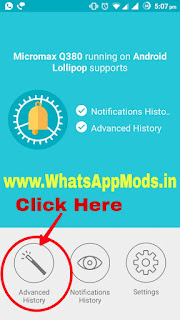
Step 3 : Now Allow the App and Give it Permissions to Read and Store All Your Notifications from Now.

Step 4 : Now Let's Suppose I Have 2 WhatsApp Installed by Names Dheeth and Raghav. Now I Send a Message From Dheeth to Raghav and Then I Will Recall It.
Message Sent by Dheeth, Received by Raghav
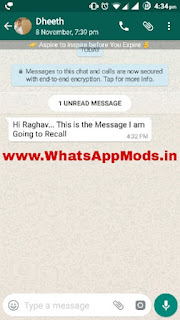
Now Dheeth Recalls the Message Sent to Raghav

Now Let's Suppose You Were Offline or You didn't See the Notification of Message Arriving, Don't Worry It's Recorded in the Notification History App and Now Let's Check Our Message. For that Click on Advanced History and You Will See All the Notifications Log After You Have Enabled the Permissions.

As You can See in the Above Screenshot, The Recalled Message and Other Notifications are there With Date and Time too. Hope This Post Will Help You. Share the Post If You Liked it.
That's All For Today and Remember You Can Only Check the Message in the Interval of 1 or 2 Days Time and Also Don't Let Your Phone Switch Off or Restart Before You Check the Notification History If You Want to See the Recalled Message as Switching Off the Phone Clears All the Notification History Automatically. Share the Post If You Like it and Do Comment Below If You Find Any Problem or If You Have Any Query. Your Feedbacks and Suggestions are Always Welcome. Keep Supporting and Have a Nice Day

Donations are Not Necessary but Appreciated
Click Here If You Want to Donate Me Some Money on Paypal
Connect With Me on Linkedin for Latest Updates
Click Here to Join Our WhatsApp Group for Latest Updates
Join Our Telegram Group for Latest Updates
Like Us on Facebook for Latest Updates
Click Here to Join Our WhatsApp Mods Community on Google+ for Latest Updates
Click Here to Join Our WhatsApp Mods Group on Facebook for Latest Updates
Follow Our Google+ Collection for Latest Updates
Join Our Telegram Channel For Latest Updates
![BRIWhatsApp Lite v0.80 [ Latest Version ]](https://blogger.googleusercontent.com/img/b/R29vZ2xl/AVvXsEhn2fKQmXVQbDw7iBv89NZuP5DT0cWEeB3TYRDKN3bdFjmCkXclX74V-y7f91j9Acn8ykCDEz0WcTvBGW58GgcR0Dyqkv2J3NwqBsBNBoB7yBMULTmUjOTuwAzM4QGafn0bVp0l9AIy5Fg/w72-h72-p-k-no-nu/pixlr_20191210112226159.jpg)
![GBWhatsApp v6.40 Transparent Edition [ Latest Version ]](https://blogger.googleusercontent.com/img/b/R29vZ2xl/AVvXsEhaYcd5043TMczFtrPI6bRJHoI7hklQbJTUXA_xUouocY0tA1CaPR-YilvyZkC5CThA3WDDEO3Slim8koLY6QhG8VMbP6urlPQO2bey53xohusTCaO0D_dtu3NFno-_c9S5GcBuX8A0xP4/w72-h72-p-k-no-nu/20180607120411.png)
![JTWhatsApp v8.25 Apk - February 2020 [ Latest Version ]](https://blogger.googleusercontent.com/img/b/R29vZ2xl/AVvXsEjHcxaE6M5-uUJMXaYLunRjyAyUbLpnDwE6ufXFKRXfRRiPh78LeabycOP_cZ1QWK70z7jPKZ76_m7ojiUVldE53-q3p__LhbQgipBADYgSGX9FVGYWLmlyCoQ-uraJQpKY3_OR4UDr6RE/w72-h72-p-k-no-nu/ic.png)
![RAWhatsApp v8.12 Kawaii Edition by Ridwan Arifin [ Latest Version ]](https://blogger.googleusercontent.com/img/b/R29vZ2xl/AVvXsEgmimWjA8iQdbdBOmFfJlgJPSHPlejzC5ewvA1vi659semQ3QKp5KmhZG1KIRJ5yfP07cVpSQ8zpnuqvE6T-lddvFbdhBUq24UJcfm6OYrNbFevCCj2iAfcsMN-6SoyK3hk-2PwJ-Kzhv4/w72-h72-p-k-no-nu/IMG_20191124_205642_757.jpg)
![FM WhatsApp v7.10 [ Latest Version ]](https://blogger.googleusercontent.com/img/b/R29vZ2xl/AVvXsEjBeUtzTnGN1f1m8-rINThyfpZivs7ZcEgBAbwdVS3iq2Ba46QEm6FsUNHwrUx5XWyq7A45atimuHRUSgwcD97EOpN-x9G5x846JAhK4JXSRw4nAv5oTUCEJw4U-y8MyKqYBvEXtgyXTfQ/w72-h72-p-k-no-nu/fm+whatsapp.png)
![WhatsApp Soula Edition Lite v4.90 [ Latest Version ]](https://blogger.googleusercontent.com/img/b/R29vZ2xl/AVvXsEgruvo-J4deMIfi9sI0Veout6E8IppdbV01o7AZDFiBEmW-7oEsDoApQpB6t_CE5NyHfagcGSzYopTlsPU6XLO0xpHuvH9SzlUVdOrVObtJLLcn1o1qOT5bXNNzYCxF5WxzKkxK6RSkwI0/w72-h72-p-k-no-nu/PicsArt_11-12-03.20.14.jpg)
![WhatsApp Mini v1.5.3 Apk With DND Mode [ Latest Version ]](https://blogger.googleusercontent.com/img/b/R29vZ2xl/AVvXsEiy6U_6uqcNPRBGGN0BoxK210s_PgcJK-mQbPnIJ4bjGnZAwTQeTj_snWd3Z7uUHIbhwq2oyPHnEdxec4gvnnxt7IABhY0ZP75jHAMNuhR-mOqPLmT7OF3LIOZEnwawBeZfE9dGwJ-bpB4/w72-h72-p-k-no-nu/pixlr_20200218232209791.jpg)
With WhatsRemoved you can do this easily https://play.google.com/store/apps/details?id=color.dev.com.magenta
ReplyDeleteI Will Surely Have a Look on it
Delete